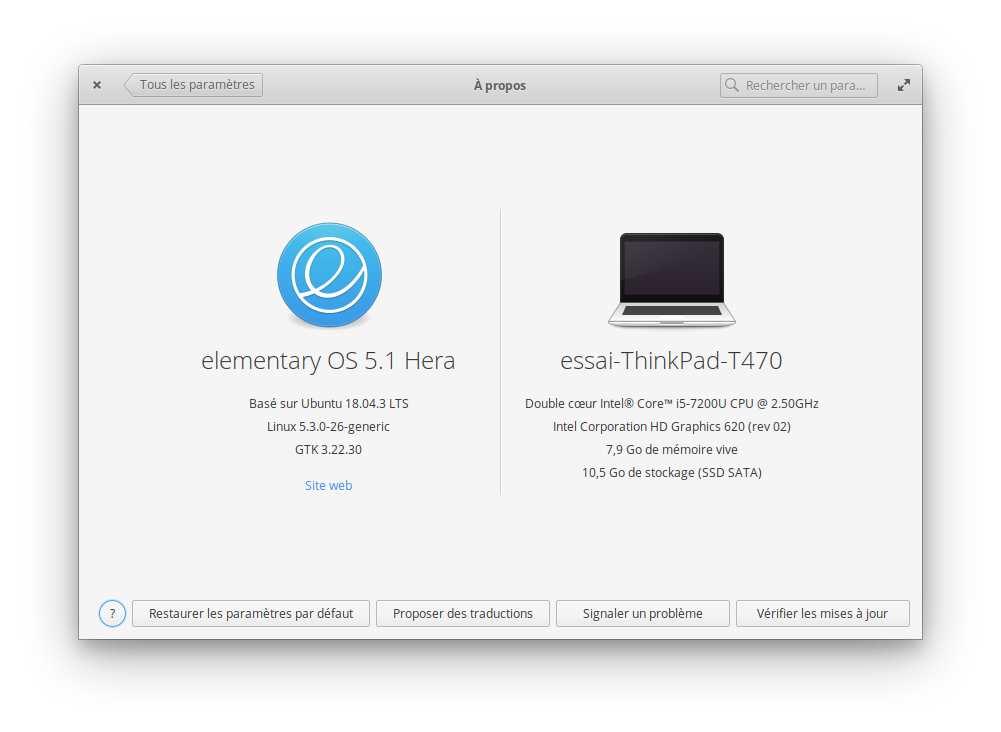-
-
Notifications
You must be signed in to change notification settings - Fork 80
Description
Prerequisites
- I have searched open and closed issues for duplicates.
Describe the error
The renaming field of files and folders is misplaced when scrolling.
To reproduce
- Open Files.
- Use the List or Column view.
- Start renaming the file or folder.
- Scroll through the list of files and folders.
- The renaming field follows along, causing a strange appearance.
- This error only happens in the List and Column views.
Expected behaviour
The renaming field stays where it should in the view of files and folders. Alternatively, the renaming operation is interrupted when one starts scrolling.
Screenshots or screen recordings
Platform information
- I'm using the latest version from git that I've manually compiled
- I'm using the latest released stable version
Language: French
Keyboard: English (US) - English (Dvorak intl., with dead keys)
Location: Paris
The testing system is installed on a small partition on a ThinkPad T470 laptop on which UEFI Secure Boot is disabled. Aside from specifying the language, keyboard, location, initial user, and the specific partition in which to install elementary OS, all of the default settings were used during the installation. No Internet connection was used during the installation. The only system-wide changes which have been made after the installation are that the system connects to the Internet by wi-fi via a Linksys WRT54GL Wireless Router and that Screen Recorder has been installed via AppCentre.
Additional context
Before this test was performed, the following steps were followed:
- All system-wide changes from previous tests were reverted.
- All system components were updated via the blue “Update All” button in AppCentre.
- A new administrator user named “Essai” or “Essai 2” was created with the password “komalleana”.
- The current user was logged out and the new user was logged in.
- The old user was deleted, the screen resolution was set to 800x600 at 60 Hz, tap clicking was disabled, and the touchpad pointer speed was set to the maximal value.
- The computer was rebooted.
- The test user was logged in.