Replies: 11 comments 18 replies
-
|
This command fixes it for me Not sure why its occurring or how to fix it permanently. Im on npm version |
Beta Was this translation helpful? Give feedback.
-
Beta Was this translation helpful? Give feedback.
-
|
I'm using Vite |
Beta Was this translation helpful? Give feedback.
-
|
It seems to mostly happen when switching between branches. This could possibly affect the dependencies, but I am not sure if it is. In any case, most such issues seem to go away by running |
Beta Was this translation helpful? Give feedback.
-
|
Add the dependency like this to vite.config: const optimizeDeps: DepOptimizationOptions = {
include: ['@react-pdf/renderer'],
}; |
Beta Was this translation helpful? Give feedback.
-
|
This seems to be happening more often when two Vite processes are running at the same time, at least when the two are processing some of the same source code. (I actually wasn't able to reproduce the problem in our codebase when only running one of our two Vite instances, @fatso83 and @hcf ). |
Beta Was this translation helpful? Give feedback.
-
|
Hey, I was actually facing this 504 error where my site was showing a blank screen. As I am new to web dev and digital ocean platform, I have had no idea of how to fix the error. But I fixed it for my problem as my site is static and I was trying to deploy it as a web service. So changing the type to 'static website' fixed my issue. Thought of adding an answer and to thank you for providing the idea of the kinds of error and solutions. Thank You, |
Beta Was this translation helpful? Give feedback.
-
|
For me it helped to clear the file system cache by running |
Beta Was this translation helpful? Give feedback.
-
|
Found out that browser's hard reload (Cmd+Shift+R on Mac) helps. |
Beta Was this translation helpful? Give feedback.
-
|
This is still an issue in Vite 5.4.3 |
Beta Was this translation helpful? Give feedback.
-
|
Still an issue in Vite 7.1.10, and only for one user... |
Beta Was this translation helpful? Give feedback.
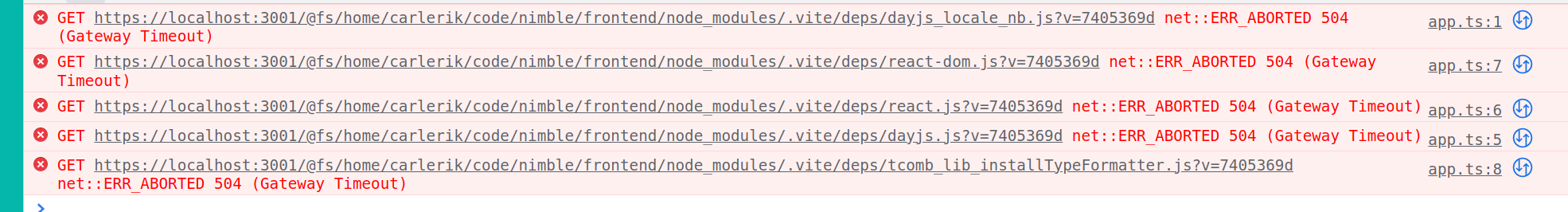
Uh oh!
There was an error while loading. Please reload this page.
-
Every so often, I get some HTTP 504 after starting up Vite. By killing Vite and restarting (sometimes 2-3 times), the error goes away. No changes in package.json, lock files or anything. It is always the same packages. Anything that could explain this behavior? It is livable, but also quite annoying for the entire team. Have been seeing this for the last 8 months.
Has been going on since Vite 2.6. Now on 2.9.1
Packages: tcomb, day.js
Beta Was this translation helpful? Give feedback.
All reactions