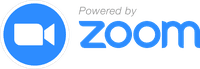Terraform module to provision public and private subnets in an existing VPC
Note: This module is intended for use with an existing VPC and existing Internet Gateway. To create a new VPC, use terraform-aws-vpc module.
Note: Due to Terraform limitations,
many optional inputs to this module are specified as a list(string) that can have zero or one element, rather than
as a string that could be empty or null. The designation of an input as a list type does not necessarily
mean that you can supply more than one value in the list, so check the input's description before supplying more than one value.
The core function of this module is to create 2 sets of subnets, a "public" set with bidirectional access to the public internet, and a "private" set behind a firewall with egress-only access to the public internet. This includes dividing up a given CIDR range so that a each subnet gets its own distinct CIDR range within that range, and then creating those subnets in the appropriate availability zones. The intention is to keep this module relatively simple and easy to use for the most popular use cases. In its default configuration, this module creates 1 public subnet and 1 private subnet in each of the specified availability zones. The public subnets are configured for bi-directional traffic to the public internet, while the private subnets are configured for egress-only traffic to the public internet.
The module supports creating different numbers of public and private subnets per availability zone. This is useful
for common architectures where you need a single public subnet for load balancers but multiple private subnets
for different application tiers (web, app, data). You can specify the number and names of public and private
subnets independently using public_subnets_per_az_count/public_subnets_per_az_names and
private_subnets_per_az_count/private_subnets_per_az_names variables.
Rather than provide a wealth of configuration options allowing for numerous special cases, this module provides some common options and further provides the ability to suppress the creation of resources, allowing you to create and configure them as you like from outside this module. For example, rather than give you the option to customize the Network ACL, the module gives you the option to create a completely open one (and control access via Security Groups and other means) or not create one at all, allowing you to create and configure one yourself.
This module defines a public subnet as one that has direct access to an internet gateway and can accept incoming connection requests. In the simplest configuration, the module creates a single route table with a default route targeted to the VPC's internet gateway, and associates all the public subnets with that single route table.
Likewise it creates a single Network ACL with associated rules allowing all ingress and all egress, and associates that ACL with all the public subnets.
A private subnet may be able to initiate traffic to the public internet through a NAT gateway,
a NAT instance, or an egress-only internet gateway, or it might only have direct access to other
private subnets. In the simple configuration, for IPv4 and/or IPv6 with NAT64 enabled via public_dns64_enabled
or private_dns64_enabled, the module creates 1 NAT Gateway or NAT Instance for each
private subnet (in the public subnet in the same availability zone), creates 1 route table for each private subnet,
and adds to that route table a default route from the subnet to its NAT Gateway or Instance. For IPv6,
the module adds a route to the Egress-Only Internet Gateway configured via input.
As with the Public subnets, the module creates a single Network ACL with associated rules allowing all ingress and all egress, and associates that ACL with all the private subnets.
Various features are controlled by bool inputs with names ending in _enabled. By changing the default
values, you can enable or disable creation of public subnets, private subnets, route tables,
NAT gateways, NAT instances, or Network ACLs. So for example, you could use this module to create only
private subnets and the open Network ACL, and then add your own route table associations to the subnets
and route all non-local traffic to a Transit Gateway or VPN.
For IPv4, you provide a CIDR and the module divides the address space into the largest CIDRs possible that are still
small enough to accommodate max_subnet_count subnets of each enabled type (public or private). When max_subnet_count
is left at the default 0, it is set to the total number of availability zones in the region. Private subnets
are allocated out of the first half of the reserved range, and public subnets are allocated out of the second half.
For IPv6, you provide a /56 CIDR and the module assigns /64 subnets of that CIDR in consecutive order starting
at zero. (You have the option of specifying a list of CIDRs instead.) As with IPv4, enough CIDRs are allocated to
cover max_subnet_count private and public subnets (when both are enabled, which is the default), with the private
subnets being allocated out of the lower half of the reservation and the public subnets allocated out of the upper half.
This module supports various deployment modes through flexible configuration variables. Understanding these options allows you to tailor the subnet architecture to your specific use case.
availability_zones - Explicitly specify which AZs to use:
- Provide a list of AZ names (e.g.,
["us-east-1a", "us-east-1b", "us-east-1c"]) - The list order must be stable - do not reorder or Terraform will recreate subnets
- If empty, the module uses all available AZs in the region (sorted alphabetically)
- Can be truncated by
max_subnet_countif you specify more AZs than the limit
availability_zone_ids - Use AZ IDs instead of names:
- Provide a list of AZ IDs (e.g.,
["use1-az1", "use1-az2"]) - Overrides
availability_zoneswhen set - Useful for multi-account consistency (AZ names like "us-east-1a" map to different physical locations across accounts, but AZ IDs are consistent)
- The module automatically translates IDs to names for resource creation
max_subnet_count - Controls CIDR reservation for future growth:
- Default:
0(reserves CIDRs for all AZs in the region) - Recommended: Set to
3or the maximum number of AZs you anticipate using - The module reserves CIDR space for this many subnets of each type (public and private)
- Example: If a region has 4 AZs but you set
max_subnet_count = 3, only 3 subnets will be created, but you can later expand to the 4th without changing existing subnet CIDRs - Important: This must be a constant value, not computed, due to Terraform limitations
subnets_per_az_count - Create multiple subnets of each type per AZ:
- Default:
1(one public and one private subnet per AZ) - Set to
2or higher to create multiple subnets per AZ - Creates the same number of public and private subnets
- Useful for segmenting workloads within the same AZ (e.g., separate subnets for web tier, app tier, data tier)
- Each subnet gets its own CIDR from the allocated range
- Works with
subnets_per_az_namesfor organized outputs
subnets_per_az_names - Assign names to subnets for better organization:
- Default:
["common"] - Provide a list of names matching
subnets_per_az_count(e.g.,["web", "app", "data"]) - Names are used as keys in the
named_private_subnets_mapandnamed_public_subnets_mapoutputs - Makes it easy to reference specific subnet groups in other modules
- Example:
module.subnets.named_private_subnets_map["web"]returns all web-tier private subnet IDs
public_subnets_per_az_count - Set a different number of public subnets per AZ:
- Default:
null(usessubnets_per_az_countfor backward compatibility) - Set this when you need a different number of public vs private subnets
- Common pattern: Set to
1for a single public subnet (for load balancers) while having multiple private subnets - Must be greater than 0 if specified
- Works independently from
private_subnets_per_az_count
public_subnets_per_az_names - Assign names specifically to public subnets:
- Default:
null(usessubnets_per_az_namesfor backward compatibility) - Provide a list of names matching
public_subnets_per_az_count - Names are used as keys in the
named_public_subnets_mapoutput - Example:
["public-lb"]for a single load balancer subnet per AZ
private_subnets_per_az_count - Set a different number of private subnets per AZ:
- Default:
null(usessubnets_per_az_countfor backward compatibility) - Set this when you need a different number of private vs public subnets
- Common pattern: Set to
3for multi-tier architecture (web, app, data) while having only 1 public subnet - Must be greater than 0 if specified
- Works independently from
public_subnets_per_az_count
private_subnets_per_az_names - Assign names specifically to private subnets:
- Default:
null(usessubnets_per_az_namesfor backward compatibility) - Provide a list of names matching
private_subnets_per_az_count - Names are used as keys in the
named_private_subnets_mapoutput - Example:
["web", "app", "data"]for a three-tier architecture
public_subnets_enabled - Enable/disable public subnet creation:
- Default:
true - Set to
falseto create only private subnets - When disabled, NAT Gateways/Instances are also disabled (since they require public subnets)
- Use case: Internal-only VPCs that route through Transit Gateway or VPN
private_subnets_enabled - Enable/disable private subnet creation:
- Default:
true - Set to
falseto create only public subnets - When disabled, NAT Gateways/Instances are also disabled (since private subnets don't need them)
- Use case: DMZ or edge VPCs with only internet-facing resources
max_nats - Limit the number of NAT devices for cost savings:
- Default:
999(creates one NAT per AZ for high availability) - Set to
1for cost savings (single NAT, reduced availability) - Set to
2for balance between cost and availability (two NATs across AZs) - Cost impact: Each NAT Gateway costs ~$32/month plus data transfer fees
- Availability impact: If the NAT fails (or its AZ fails), private subnets lose internet access
- The module distributes NAT devices across the first N availability zones
- Example: With 3 AZs and
max_nats = 1, only the first AZ gets a NAT Gateway
nat_gateway_public_subnet_indices - Control which public subnet gets the NAT Gateway (by index):
- Default:
[0](place NAT in the first public subnet of each AZ) - When you have multiple public subnets per AZ, this determines which one hosts the NAT Gateway
- NAT Gateways are shared - one NAT per AZ serves all private subnets in that AZ
- Important: Each subnet index must be less than
public_subnets_per_az_count - Example: With
public_subnets_per_az_count = 2andnat_gateway_public_subnet_indices = [0], the NAT goes in the first public subnet - Advanced: Set to
[0, 1]to create redundant NATs within each AZ (rarely needed, increases cost) - Cannot be used with
nat_gateway_public_subnet_names(choose indices OR names, not both)
nat_gateway_public_subnet_names - Control which public subnet gets the NAT Gateway (by name):
- Default:
null(usesnat_gateway_public_subnet_indicesinstead) - More intuitive alternative to using indices - specify subnets by name
- References the names from
public_subnets_per_az_names - Example:
["loadbalancer"]places NAT in the "loadbalancer" subnet - Example:
["loadbalancer", "web"]creates 2 NATs per AZ in both named subnets (expensive) - Cannot be used with
nat_gateway_public_subnet_indices(choose indices OR names, not both) - Recommended approach for clarity and maintainability
Standard HA deployment (default):
# 1 public + 1 private subnet per AZ, with NAT Gateway per AZ
public_subnets_enabled = true
private_subnets_enabled = true
max_subnet_count = 3 # Reserve space for 3 AZs
max_nats = 999 # One NAT per AZCost-optimized deployment:
# Single NAT Gateway shared across all private subnets
max_nats = 1
# Everything else defaultPrivate-only with Transit Gateway:
# Private subnets only, routing through TGW
public_subnets_enabled = false
private_subnets_enabled = true
nat_gateway_enabled = false
# Add custom routes to TGW externallyPublic-only (DMZ) deployment:
# Public subnets only for internet-facing resources
public_subnets_enabled = true
private_subnets_enabled = falseMulti-tier architecture per AZ (legacy approach - same number of public and private):
# 3 private AND 3 public subnets per AZ (web, app, data)
subnets_per_az_count = 3
subnets_per_az_names = ["web", "app", "data"]
# Access subnets via: named_private_subnets_map["web"]Multi-tier with separate public/private counts (recommended):
# 1 public subnet per AZ for load balancers
# 3 private subnets per AZ for web, app, and data tiers
public_subnets_per_az_count = 1
public_subnets_per_az_names = ["public-lb"]
private_subnets_per_az_count = 3
private_subnets_per_az_names = ["web", "app", "data"]
# NAT Gateway automatically goes in the first (and only) public subnet
# Can omit nat_gateway config since there's only one public subnet
# Access subnets via:
# named_public_subnets_map["public-lb"]
# named_private_subnets_map["web"]
# named_private_subnets_map["app"]
# named_private_subnets_map["data"]Multiple public subnets with controlled NAT placement:
# 2 public subnets per AZ: one for ALB, one for bastion hosts
# Place NAT Gateway in the ALB subnet
public_subnets_per_az_count = 2
public_subnets_per_az_names = ["alb", "bastion"]
# OPTION 1: Use subnet name (recommended - more readable)
nat_gateway_public_subnet_names = ["alb"]
# OPTION 2: Use subnet index (alternative)
# nat_gateway_public_subnet_indices = [0] # 0 = first subnet = "alb"
# Result: 1 NAT per AZ in the "alb" subnet, shared by all private subnetsMultiple private + multiple public with one NAT in specific subnet:
# Real-world example: Database, app tiers + load balancer and web frontends
# 3 private subnets per AZ (database, app1, app2)
# 2 public subnets per AZ (loadbalancer, web)
# 1 NAT Gateway per AZ in the "loadbalancer" subnet
availability_zones = ["us-east-1a", "us-east-1b", "us-east-1c"]
private_subnets_per_az_count = 3
private_subnets_per_az_names = ["database", "app1", "app2"]
public_subnets_per_az_count = 2
public_subnets_per_az_names = ["loadbalancer", "web"]
# Place NAT Gateway in the "loadbalancer" subnet (by name)
nat_gateway_public_subnet_names = ["loadbalancer"]
# Result per AZ:
# - 3 private subnets: database, app1, app2
# - 2 public subnets: loadbalancer, web
# - 1 NAT Gateway in "loadbalancer" subnet
# - All 3 private subnets route to the same NAT
# Total: 3 NAT Gateways (one per AZ) = ~$96/monthMultiple private + multiple public with NAT in EACH public subnet (high availability):
# Advanced: Redundant NAT Gateways within each AZ for maximum availability
# 3 private subnets per AZ (database, app1, app2)
# 2 public subnets per AZ (loadbalancer, web)
# 2 NAT Gateways per AZ (one in each public subnet)
availability_zones = ["us-east-1a", "us-east-1b", "us-east-1c"]
private_subnets_per_az_count = 3
private_subnets_per_az_names = ["database", "app1", "app2"]
public_subnets_per_az_count = 2
public_subnets_per_az_names = ["loadbalancer", "web"]
# Place NAT Gateways in BOTH public subnets (by name)
nat_gateway_public_subnet_names = ["loadbalancer", "web"]
# Alternative using indices:
# nat_gateway_public_subnet_indices = [0, 1]
# Result per AZ:
# - 3 private subnets: database, app1, app2
# - 2 public subnets: loadbalancer, web
# - 2 NAT Gateways: one in "loadbalancer", one in "web"
# - Private subnets distributed across NATs:
# - "database" → NAT in "loadbalancer"
# - "app1" → NAT in "web"
# - "app2" → NAT in "loadbalancer"
# Total: 6 NAT Gateways (2 per AZ × 3 AZs) = ~$192/month
# WARNING: This is expensive. Use only if you need intra-AZ NAT redundancy.The module exposes NAT Gateway IDs in the subnet stats outputs, enabling downstream components like network firewalls to reference the NAT Gateways associated with each subnet.
named_private_subnets_stats_map - Each private subnet includes the NAT Gateway ID it routes to:
# Output structure (4 fields per subnet):
named_private_subnets_stats_map = {
"database" = [
{
az = "us-east-2a"
subnet_id = "subnet-abc123"
route_table_id = "rtb-def456"
nat_gateway_id = "nat-xyz789" # NAT Gateway this subnet routes to for egress
},
# ... one entry per AZ
]
"app1" = [ ... ]
"app2" = [ ... ]
}named_public_subnets_stats_map - Each public subnet includes the NAT Gateway ID if one exists in that subnet:
# Output structure (4 fields per subnet):
named_public_subnets_stats_map = {
"loadbalancer" = [
{
az = "us-east-2a"
subnet_id = "subnet-ghi789"
route_table_id = "rtb-jkl012"
nat_gateway_id = "nat-xyz789" # NAT Gateway in this public subnet (if any)
},
# ... one entry per AZ
]
"web" = [ ... ]
}Use case example - Network firewall routing:
# Reference NAT Gateway IDs from subnet stats
locals {
database_nat_gateways = [
for stats in module.subnets.named_private_subnets_stats_map["database"] :
stats.nat_gateway_id if stats.nat_gateway_id != ""
]
}
# Use in network firewall route configuration
resource "aws_networkfirewall_firewall_policy" "example" {
# ... configuration that needs NAT Gateway IDs
}Multi-account with consistent AZs:
# Use AZ IDs for consistency across accounts
availability_zone_ids = ["use1-az1", "use1-az2", "use1-az4"]
# These map to the same physical locations across all accountsTip
Cloud Posse uses atmos to easily orchestrate multiple environments using Terraform.
Works with Github Actions, Atlantis, or Spacelift.
Watch demo of using Atmos with Terraform

Example of running
atmos to manage infrastructure from our Quick Start tutorial.
module "subnets" {
source = "cloudposse/dynamic-subnets/aws"
# Cloud Posse recommends pinning every module to a specific version
# version = "x.x.x"
namespace = "eg"
stage = "prod"
name = "app"
vpc_id = "vpc-XXXXXXXX"
igw_id = ["igw-XXXXXXXX"]
ipv4_cidr_block = ["10.0.0.0/16"]
availability_zones = ["us-east-1a", "us-east-1b"]
}Create only private subnets, route to transit gateway:
module "private_tgw_subnets" {
source = "cloudposse/dynamic-subnets/aws"
# Cloud Posse recommends pinning every module to a specific version
# version = "x.x.x"
namespace = "eg"
stage = "prod"
name = "app"
vpc_id = "vpc-XXXXXXXX"
igw_id = ["igw-XXXXXXXX"]
ipv4_cidr_block = ["10.0.0.0/16"]
availability_zones = ["us-east-1a", "us-east-1b"]
nat_gateway_enabled = false
public_subnets_enabled = false
}
resource "aws_route" "private" {
count = length(module.private_tgw_subnets.private_route_table_ids)
route_table_id = module.private_tgw_subnets.private_route_table_ids[count.index]
destination_cidr_block = "0.0.0.0/0"
transit_gateway_id = "tgw-XXXXXXXXX"
}See examples for working examples. In particular, see examples/nacls for an example of how to create custom Network Access Control Lists (NACLs) outside of but in conjunction with this module.
Important
In Cloud Posse's examples, we avoid pinning modules to specific versions to prevent discrepancies between the documentation and the latest released versions. However, for your own projects, we strongly advise pinning each module to the exact version you're using. This practice ensures the stability of your infrastructure. Additionally, we recommend implementing a systematic approach for updating versions to avoid unexpected changes.
| Name | Version |
|---|---|
| terraform | >= 1.1.0 |
| aws | >= 5.0 |
| Name | Version |
|---|---|
| aws | >= 5.0 |
| Name | Source | Version |
|---|---|---|
| nat_instance_label | cloudposse/label/null | 0.25.0 |
| nat_label | cloudposse/label/null | 0.25.0 |
| private_label | cloudposse/label/null | 0.25.0 |
| public_label | cloudposse/label/null | 0.25.0 |
| this | cloudposse/label/null | 0.25.0 |
| utils | cloudposse/utils/aws | 1.4.0 |
| Name | Description | Type | Default | Required |
|---|---|---|---|---|
| additional_tag_map | Additional key-value pairs to add to each map in tags_as_list_of_maps. Not added to tags or id.This is for some rare cases where resources want additional configuration of tags and therefore take a list of maps with tag key, value, and additional configuration. |
map(string) |
{} |
no |
| attributes | ID element. Additional attributes (e.g. workers or cluster) to add to id,in the order they appear in the list. New attributes are appended to the end of the list. The elements of the list are joined by the delimiterand treated as a single ID element. |
list(string) |
[] |
no |
| availability_zone_attribute_style | The style of Availability Zone code to use in tags and names. One of full, short, or fixed.When using availability_zone_ids, IDs will first be translated into AZ names. |
string |
"short" |
no |
| availability_zone_ids | List of Availability Zones IDs where subnets will be created. Overrides availability_zones.Useful in some regions when using only some AZs and you want to use the same ones across multiple accounts. |
list(string) |
[] |
no |
| availability_zones | List of Availability Zones (AZs) where subnets will be created. Ignored when availability_zone_ids is set.The order of zones in the list must be stable or else Terraform will continually make changes. If no AZs are specified, then max_subnet_count AZs will be selected in alphabetical order.If max_subnet_count > 0 and length(var.availability_zones) > max_subnet_count, the listwill be truncated. We recommend setting availability_zones and max_subnet_count explicitly as constant(not computed) values for predictability, consistency, and stability. |
list(string) |
[] |
no |
| aws_route_create_timeout | DEPRECATED: Use route_create_timeout instead.Time to wait for AWS route creation, specified as a Go Duration, e.g. 2m |
string |
null |
no |
| aws_route_delete_timeout | DEPRECATED: Use route_delete_timeout instead.Time to wait for AWS route deletion, specified as a Go Duration, e.g. 2m |
string |
null |
no |
| context | Single object for setting entire context at once. See description of individual variables for details. Leave string and numeric variables as null to use default value.Individual variable settings (non-null) override settings in context object, except for attributes, tags, and additional_tag_map, which are merged. |
any |
{ |
no |
| delimiter | Delimiter to be used between ID elements. Defaults to - (hyphen). Set to "" to use no delimiter at all. |
string |
null |
no |
| descriptor_formats | Describe additional descriptors to be output in the descriptors output map.Map of maps. Keys are names of descriptors. Values are maps of the form {<br/> format = string<br/> labels = list(string)<br/>}(Type is any so the map values can later be enhanced to provide additional options.)format is a Terraform format string to be passed to the format() function.labels is a list of labels, in order, to pass to format() function.Label values will be normalized before being passed to format() so they will beidentical to how they appear in id.Default is {} (descriptors output will be empty). |
any |
{} |
no |
| enabled | Set to false to prevent the module from creating any resources | bool |
null |
no |
| environment | ID element. Usually used for region e.g. 'uw2', 'us-west-2', OR role 'prod', 'staging', 'dev', 'UAT' | string |
null |
no |
| id_length_limit | Limit id to this many characters (minimum 6).Set to 0 for unlimited length.Set to null for keep the existing setting, which defaults to 0.Does not affect id_full. |
number |
null |
no |
| igw_id | The Internet Gateway ID that the public subnets will route traffic to. Used if public_route_table_enabled is true, ignored otherwise. |
list(string) |
[] |
no |
| ipv4_cidr_block | Base IPv4 CIDR block which will be divided into subnet CIDR blocks (e.g. 10.0.0.0/16). Ignored if ipv4_cidrs is set.If no CIDR block is provided, the VPC's default IPv4 CIDR block will be used. |
list(string) |
[] |
no |
| ipv4_cidrs | Lists of CIDRs to assign to subnets. Order of CIDRs in the lists must not change over time. Lists may contain more CIDRs than needed. |
list(object({ |
[] |
no |
| ipv4_enabled | Set true to enable IPv4 addresses in the subnets |
bool |
true |
no |
| ipv4_private_instance_hostname_type | How to generate the DNS name for the instances in the private subnets. Either ip-name to generate it from the IPv4 address, orresource-name to generate it from the instance ID. |
string |
"ip-name" |
no |
| ipv4_private_instance_hostnames_enabled | If true, DNS queries for instance hostnames in the private subnets will be answered with A (IPv4) records. |
bool |
false |
no |
| ipv4_public_instance_hostname_type | How to generate the DNS name for the instances in the public subnets. Either ip-name to generate it from the IPv4 address, orresource-name to generate it from the instance ID. |
string |
"ip-name" |
no |
| ipv4_public_instance_hostnames_enabled | If true, DNS queries for instance hostnames in the public subnets will be answered with A (IPv4) records. |
bool |
false |
no |
| ipv6_cidr_block | Base IPv6 CIDR block from which /64 subnet CIDRs will be assigned. Must be /56. (e.g. 2600:1f16:c52:ab00::/56).Ignored if ipv6_cidrs is set. If no CIDR block is provided, the VPC's default IPv6 CIDR block will be used. |
list(string) |
[] |
no |
| ipv6_cidrs | Lists of CIDRs to assign to subnets. Order of CIDRs in the lists must not change over time. Lists may contain more CIDRs than needed. |
list(object({ |
[] |
no |
| ipv6_egress_only_igw_id | The Egress Only Internet Gateway ID the private IPv6 subnets will route traffic to. Used if private_route_table_enabled is true and ipv6_enabled is true, ignored otherwise. |
list(string) |
[] |
no |
| ipv6_enabled | Set true to enable IPv6 addresses in the subnets |
bool |
false |
no |
| ipv6_private_instance_hostnames_enabled | If true (or if ipv4_enabled is false), DNS queries for instance hostnames in the private subnets will be answered with AAAA (IPv6) records. |
bool |
false |
no |
| ipv6_public_instance_hostnames_enabled | If true (or if ipv4_enabled is false), DNS queries for instance hostnames in the public subnets will be answered with AAAA (IPv6) records. |
bool |
false |
no |
| label_key_case | Controls the letter case of the tags keys (label names) for tags generated by this module.Does not affect keys of tags passed in via the tags input.Possible values: lower, title, upper.Default value: title. |
string |
null |
no |
| label_order | The order in which the labels (ID elements) appear in the id.Defaults to ["namespace", "environment", "stage", "name", "attributes"]. You can omit any of the 6 labels ("tenant" is the 6th), but at least one must be present. |
list(string) |
null |
no |
| label_value_case | Controls the letter case of ID elements (labels) as included in id,set as tag values, and output by this module individually. Does not affect values of tags passed in via the tags input.Possible values: lower, title, upper and none (no transformation).Set this to title and set delimiter to "" to yield Pascal Case IDs.Default value: lower. |
string |
null |
no |
| labels_as_tags | Set of labels (ID elements) to include as tags in the tags output.Default is to include all labels. Tags with empty values will not be included in the tags output.Set to [] to suppress all generated tags.Notes: The value of the name tag, if included, will be the id, not the name.Unlike other null-label inputs, the initial setting of labels_as_tags cannot bechanged in later chained modules. Attempts to change it will be silently ignored. |
set(string) |
[ |
no |
| map_public_ip_on_launch | If true, instances launched into a public subnet will be assigned a public IPv4 address |
bool |
true |
no |
| max_nats | Upper limit on number of NAT Gateways/Instances to create. Set to 1 or 2 for cost savings at the expense of availability. |
number |
999 |
no |
| max_subnet_count | Sets the maximum number of each type (public or private) of subnet to deploy.0 will reserve a CIDR for every Availability Zone (excluding Local Zones) in the region, anddeploy a subnet in each availability zone specified in availability_zones or availability_zone_ids,or every zone if none are specified. We recommend setting this equal to the maximum number of AZs you anticipate using, to avoid causing subnets to be destroyed and recreated with smaller IPv4 CIDRs when AWS adds an availability zone. Due to Terraform limitations, you can not set max_subnet_count from a computed value, you have to set itfrom an explicit constant. For most cases, 3 is a good choice. |
number |
0 |
no |
| metadata_http_endpoint_enabled | Whether the metadata service is available on the created NAT instances | bool |
true |
no |
| metadata_http_put_response_hop_limit | The desired HTTP PUT response hop limit (between 1 and 64) for instance metadata requests on the created NAT instances | number |
1 |
no |
| metadata_http_tokens_required | Whether or not the metadata service requires session tokens, also referred to as Instance Metadata Service Version 2, on the created NAT instances | bool |
true |
no |
| name | ID element. Usually the component or solution name, e.g. 'app' or 'jenkins'. This is the only ID element not also included as a tag.The "name" tag is set to the full id string. There is no tag with the value of the name input. |
string |
null |
no |
| namespace | ID element. Usually an abbreviation of your organization name, e.g. 'eg' or 'cp', to help ensure generated IDs are globally unique | string |
null |
no |
| nat_elastic_ips | Existing Elastic IPs (not EIP IDs) to attach to the NAT Gateway(s) or Instance(s) instead of creating new ones. | list(string) |
[] |
no |
| nat_gateway_enabled | Set true to create NAT Gateways to perform IPv4 NAT and NAT64 as needed.Defaults to true unless nat_instance_enabled is true. |
bool |
null |
no |
| nat_gateway_public_subnet_indices | The index (starting from 0) of the public subnet in each AZ to place the NAT Gateway. If you have multiple public subnets per AZ (via public_subnets_per_az_count), this determines which one gets the NAT Gateway.Default: [0] (use the first public subnet in each AZ).You can specify multiple indices if you want redundant NATs within an AZ, but this is rarely needed and increases cost. Cannot be used together with nat_gateway_public_subnet_names.Example: [0] creates 1 NAT per AZ in the first public subnet.Example: [0, 1] creates 2 NATs per AZ in the first and second public subnets (expensive). |
list(number) |
[ |
no |
| nat_gateway_public_subnet_names | The names of the public subnets in each AZ where NAT Gateways should be placed. Uses the names from public_subnets_per_az_names to determine placement.This is more intuitive than using indices - specify the subnet by name instead of position. Cannot be used together with nat_gateway_public_subnet_indices (only use indices OR names, not both).If not specified, defaults to using nat_gateway_public_subnet_indices.Example: ["loadbalancer"] creates 1 NAT per AZ in the "loadbalancer" subnet.Example: ["loadbalancer", "web"] creates 2 NATs per AZ in "loadbalancer" and "web" subnets (expensive). |
list(string) |
null |
no |
| nat_instance_ami_id | A list optionally containing the ID of the AMI to use for the NAT instance. If the list is empty (the default), the latest official AWS NAT instance AMI will be used. NOTE: The Official NAT instance AMI is being phased out and does not support NAT64. Use of a NAT gateway is recommended instead. |
list(string) |
[] |
no |
| nat_instance_cpu_credits_override | NAT Instance credit option for CPU usage. Valid values are "standard" or "unlimited". T3 and later instances are launched as unlimited by default. T2 instances are launched as standard by default. |
string |
"" |
no |
| nat_instance_enabled | Set true to create NAT Instances to perform IPv4 NAT.Defaults to false. |
bool |
null |
no |
| nat_instance_root_block_device_encrypted | Whether to encrypt the root block device on the created NAT instances | bool |
true |
no |
| nat_instance_type | NAT Instance type | string |
"t3.micro" |
no |
| open_network_acl_ipv4_rule_number | The rule_no assigned to the network ACL rules for IPv4 traffic generated by this module |
number |
100 |
no |
| open_network_acl_ipv6_rule_number | The rule_no assigned to the network ACL rules for IPv6 traffic generated by this module |
number |
111 |
no |
| private_assign_ipv6_address_on_creation | If true, network interfaces created in a private subnet will be assigned an IPv6 address |
bool |
true |
no |
| private_dns64_nat64_enabled | If true and IPv6 is enabled, DNS queries made to the Amazon-provided DNS Resolver in private subnets will return syntheticIPv6 addresses for IPv4-only destinations, and these addresses will be routed to the NAT Gateway. Requires public_subnets_enabled, nat_gateway_enabled, and private_route_table_enabled to be true to be fully operational.Defaults to true unless there is no public IPv4 subnet for egress, in which case it defaults to false. |
bool |
null |
no |
| private_label | The string to use in IDs and elsewhere to identify resources for the private subnets and distinguish them from resources for the public subnets | string |
"private" |
no |
| private_open_network_acl_enabled | If true, a single network ACL be created and it will be associated with every private subnet, and a rule (number 100)will be created allowing all ingress and all egress. You can add additional rules to this network ACL using the aws_network_acl_rule resource.If false, you will need to manage the network ACL outside of this module. |
bool |
true |
no |
| private_route_table_enabled | If true, a network route table and default route to the NAT gateway, NAT instance, or egress-only gatewaywill be created for each private subnet (1:1). If false, you will need to create your own route table(s) and route(s). |
bool |
true |
no |
| private_subnets_additional_tags | Additional tags to be added to private subnets | map(string) |
{} |
no |
| private_subnets_enabled | If false, do not create private subnets (or NAT gateways or instances) | bool |
true |
no |
| private_subnets_per_az_count | The number of private subnets to provision per Availability Zone. If not provided, defaults to the value of subnets_per_az_count for backward compatibility.Set this to create a different number of private subnets than public subnets. |
number |
null |
no |
| private_subnets_per_az_names | The names to assign to the private subnets per Availability Zone. If not provided, defaults to the value of subnets_per_az_names for backward compatibility.If provided, the length must match private_subnets_per_az_count.The names will be used as keys in the outputs named_private_subnets_map and named_private_route_table_ids_map. |
list(string) |
null |
no |
| public_assign_ipv6_address_on_creation | If true, network interfaces created in a public subnet will be assigned an IPv6 address |
bool |
true |
no |
| public_dns64_nat64_enabled | If true and IPv6 is enabled, DNS queries made to the Amazon-provided DNS Resolver in public subnets will return syntheticIPv6 addresses for IPv4-only destinations, and these addresses will be routed to the NAT Gateway. Requires nat_gateway_enabled and public_route_table_enabled to be true to be fully operational. |
bool |
false |
no |
| public_label | The string to use in IDs and elsewhere to identify resources for the public subnets and distinguish them from resources for the private subnets | string |
"public" |
no |
| public_open_network_acl_enabled | If true, a single network ACL be created and it will be associated with every public subnet, and a rulewill be created allowing all ingress and all egress. You can add additional rules to this network ACL using the aws_network_acl_rule resource.If false, you will need to manage the network ACL outside of this module. |
bool |
true |
no |
| public_route_table_enabled | If true, network route table(s) will be created as determined by public_route_table_per_subnet_enabled andappropriate routes will be added to destinations this module knows about. If false, you will need to create your own route table(s) and route(s).Ignored if public_route_table_ids is non-empty. |
bool |
true |
no |
| public_route_table_ids | List optionally containing the ID of a single route table shared by all public subnets or exactly one route table ID for each public subnet. If provided, it overrides public_route_table_per_subnet_enabled.If omitted and public_route_table_enabled is true,one or more network route tables will be created for the public subnets, according to the setting of public_route_table_per_subnet_enabled. |
list(string) |
[] |
no |
| public_route_table_per_subnet_enabled | If true (and public_route_table_enabled is true), a separate network route table will be created for and associated with each public subnet.If false (and public_route_table_enabled is true), a single network route table will be created and it will be associated with every public subnet.If not set, it will be set to the value of public_dns64_nat64_enabled. |
bool |
null |
no |
| public_subnets_additional_tags | Additional tags to be added to public subnets | map(string) |
{} |
no |
| public_subnets_enabled | If false, do not create public subnets. Since NAT gateways and instances must be created in public subnets, these will also not be created when false. |
bool |
true |
no |
| public_subnets_per_az_count | The number of public subnets to provision per Availability Zone. If not provided, defaults to the value of subnets_per_az_count for backward compatibility.Set this to create a different number of public subnets than private subnets. |
number |
null |
no |
| public_subnets_per_az_names | The names to assign to the public subnets per Availability Zone. If not provided, defaults to the value of subnets_per_az_names for backward compatibility.If provided, the length must match public_subnets_per_az_count.The names will be used as keys in the outputs named_public_subnets_map and named_public_route_table_ids_map. |
list(string) |
null |
no |
| regex_replace_chars | Terraform regular expression (regex) string. Characters matching the regex will be removed from the ID elements. If not set, "/[^a-zA-Z0-9-]/" is used to remove all characters other than hyphens, letters and digits. |
string |
null |
no |
| root_block_device_encrypted | DEPRECATED: use nat_instance_root_block_device_encrypted instead.Whether to encrypt the root block device on the created NAT instances |
bool |
null |
no |
| route_create_timeout | Time to wait for a network routing table entry to be created, specified as a Go Duration, e.g. 2m. Use null for proivder default. |
string |
null |
no |
| route_delete_timeout | Time to wait for a network routing table entry to be deleted, specified as a Go Duration, e.g. 2m. Use null for proivder default. |
string |
null |
no |
| stage | ID element. Usually used to indicate role, e.g. 'prod', 'staging', 'source', 'build', 'test', 'deploy', 'release' | string |
null |
no |
| subnet_create_timeout | Time to wait for a subnet to be created, specified as a Go Duration, e.g. 2m. Use null for proivder default. |
string |
null |
no |
| subnet_delete_timeout | Time to wait for a subnet to be deleted, specified as a Go Duration, e.g. 5m. Use null for proivder default. |
string |
null |
no |
| subnet_type_tag_key | DEPRECATED: Use public_subnets_additional_tags and private_subnets_additional_tags insteadKey for subnet type tag to provide information about the type of subnets, e.g. cpco.io/subnet/type: private or cpco.io/subnet/type: public |
string |
null |
no |
| subnet_type_tag_value_format | DEPRECATED: Use public_subnets_additional_tags and private_subnets_additional_tags instead.The value of the subnet_type_tag_key will be set to format(var.subnet_type_tag_value_format, <type>)where <type> is either public or private. |
string |
"%s" |
no |
| subnets_per_az_count | The number of subnet of each type (public or private) to provision per Availability Zone. | number |
1 |
no |
| subnets_per_az_names | The subnet names of each type (public or private) to provision per Availability Zone. This variable is optional. If a list of names is provided, the list items will be used as keys in the outputs named_private_subnets_map, named_public_subnets_map,named_private_route_table_ids_map and named_public_route_table_ids_map |
list(string) |
[ |
no |
| tags | Additional tags (e.g. {'BusinessUnit': 'XYZ'}).Neither the tag keys nor the tag values will be modified by this module. |
map(string) |
{} |
no |
| tenant | ID element _(Rarely used, not included by default)_. A customer identifier, indicating who this instance of a resource is for | string |
null |
no |
| vpc_id | VPC ID where subnets will be created (e.g. vpc-aceb2723) |
string |
n/a | yes |
| Name | Description |
|---|---|
| availability_zone_ids | List of Availability Zones IDs where subnets were created, when available |
| availability_zones | List of Availability Zones where subnets were created |
| az_private_route_table_ids_map | Map of AZ names to list of private route table IDs in the AZs |
| az_private_subnets_map | Map of AZ names to list of private subnet IDs in the AZs |
| az_public_route_table_ids_map | Map of AZ names to list of public route table IDs in the AZs |
| az_public_subnets_map | Map of AZ names to list of public subnet IDs in the AZs |
| named_private_route_table_ids_map | Map of subnet names (specified in private_subnets_per_az_names or subnets_per_az_names variable) to lists of private route table IDs |
| named_private_subnets_map | Map of subnet names (specified in private_subnets_per_az_names or subnets_per_az_names variable) to lists of private subnet IDs |
| named_private_subnets_stats_map | Map of subnet names (specified in private_subnets_per_az_names or subnets_per_az_names variable) to lists of objects with each object having four items: AZ, private subnet ID, private route table ID, NAT Gateway ID (the NAT Gateway that this private subnet routes to for egress) |
| named_public_route_table_ids_map | Map of subnet names (specified in public_subnets_per_az_names or subnets_per_az_names variable) to lists of public route table IDs |
| named_public_subnets_map | Map of subnet names (specified in public_subnets_per_az_names or subnets_per_az_names variable) to lists of public subnet IDs |
| named_public_subnets_stats_map | Map of subnet names (specified in public_subnets_per_az_names or subnets_per_az_names variable) to lists of objects with each object having four items: AZ, public subnet ID, public route table ID, NAT Gateway ID (the NAT Gateway in this public subnet, if any) |
| nat_eip_allocation_ids | Elastic IP allocations in use by NAT |
| nat_gateway_ids | IDs of the NAT Gateways created |
| nat_gateway_public_ips | DEPRECATED: use nat_ips instead. Public IPv4 IP addresses in use by NAT. |
| nat_instance_ami_id | ID of AMI used by NAT instance |
| nat_instance_ids | IDs of the NAT Instances created |
| nat_ips | Elastic IP Addresses in use by NAT |
| private_network_acl_id | ID of the Network ACL created for private subnets |
| private_route_table_ids | IDs of the created private route tables |
| private_subnet_arns | ARNs of the created private subnets |
| private_subnet_cidrs | IPv4 CIDR blocks of the created private subnets |
| private_subnet_ids | IDs of the created private subnets |
| private_subnet_ipv6_cidrs | IPv6 CIDR blocks of the created private subnets |
| public_network_acl_id | ID of the Network ACL created for public subnets |
| public_route_table_ids | IDs of the created public route tables |
| public_subnet_arns | ARNs of the created public subnets |
| public_subnet_cidrs | IPv4 CIDR blocks of the created public subnets |
| public_subnet_ids | IDs of the created public subnets |
| public_subnet_ipv6_cidrs | IPv6 CIDR blocks of the created public subnets |
terraform-aws-dynamic-subnets creates a set of subnets based on various CIDR inputs and
the maximum possible number of subnets, which is max_subnet_count when specified or
the number of Availability Zones in the region when max_subnet_count is left at
its default value of zero.
You can explicitly provide CIDRs for subnets via ipv4_cidrs and ipv6_cidrs inputs if you want,
but the usual use case is to provide a single CIDR which this module will subdivide into a set
of CIDRs as follows:
- Get number of available AZ in the region:
existing_az_count = length(data.aws_availability_zones.available.names)
- Determine how many sets of subnets are being created. (Usually it is
2:publicandprivate):subnet_type_count. - Multiply the results of (1) and (2) to determine how many CIDRs to reserve:
cidr_count = existing_az_count * subnet_type_count
- Calculate the number of bits needed to enumerate all the CIDRs:
subnet_bits = ceil(log(cidr_count, 2))
- Reserve CIDRs for private subnets using
cidrsubnet:
private_subnet_cidrs = [ for netnumber in range(0, existing_az_count): cidrsubnet(cidr_block, subnet_bits, netnumber) ]
- Reserve CIDRs for public subnets in the second half of the CIDR block:
public_subnet_cidrs = [ for netnumber in range(existing_az_count, existing_az_count * 2): cidrsubnet(cidr_block, subnet_bits, netnumber) ]
Note that this means that, for example, in a region with 4 availability zones, if you specify only 3 availability zones
in var.availability_zones, this module will still reserve CIDRs for the 4th zone. This is so that if you later
want to expand into that zone, the existing subnet CIDR assignments will not be disturbed. If you do not want
to reserve these CIDRs, set max_subnet_count to the number of zones you are actually using.
Check out these related projects.
- terraform-aws-vpc - Terraform Module that defines a VPC with public/private subnets across multiple AZs with Internet Gateways
- terraform-aws-vpc-peering - Terraform module to create a peering connection between two VPCs
- terraform-aws-kops-vpc-peering - Terraform module to create a peering connection between a backing services VPC and a VPC created by Kops
- terraform-aws-named-subnets - Terraform module for named subnets provisioning.
Tip
Use Cloud Posse's ready-to-go terraform architecture blueprints for AWS to get up and running quickly.
✅ We build it together with your team.
✅ Your team owns everything.
✅ 100% Open Source and backed by fanatical support.
📚 Learn More
Cloud Posse is the leading DevOps Accelerator for funded startups and enterprises.
Your team can operate like a pro today.
Ensure that your team succeeds by using Cloud Posse's proven process and turnkey blueprints. Plus, we stick around until you succeed.
- Reference Architecture. You'll get everything you need from the ground up built using 100% infrastructure as code.
- Deployment Strategy. Adopt a proven deployment strategy with GitHub Actions, enabling automated, repeatable, and reliable software releases.
- Site Reliability Engineering. Gain total visibility into your applications and services with Datadog, ensuring high availability and performance.
- Security Baseline. Establish a secure environment from the start, with built-in governance, accountability, and comprehensive audit logs, safeguarding your operations.
- GitOps. Empower your team to manage infrastructure changes confidently and efficiently through Pull Requests, leveraging the full power of GitHub Actions.
- Training. Equip your team with the knowledge and skills to confidently manage the infrastructure, ensuring long-term success and self-sufficiency.
- Support. Benefit from a seamless communication over Slack with our experts, ensuring you have the support you need, whenever you need it.
- Troubleshooting. Access expert assistance to quickly resolve any operational challenges, minimizing downtime and maintaining business continuity.
- Code Reviews. Enhance your team’s code quality with our expert feedback, fostering continuous improvement and collaboration.
- Bug Fixes. Rely on our team to troubleshoot and resolve any issues, ensuring your systems run smoothly.
- Migration Assistance. Accelerate your migration process with our dedicated support, minimizing disruption and speeding up time-to-value.
- Customer Workshops. Engage with our team in weekly workshops, gaining insights and strategies to continuously improve and innovate.
This project is under active development, and we encourage contributions from our community.
Many thanks to our outstanding contributors:
For 🐛 bug reports & feature requests, please use the issue tracker.
In general, PRs are welcome. We follow the typical "fork-and-pull" Git workflow.
- Review our Code of Conduct and Contributor Guidelines.
- Fork the repo on GitHub
- Clone the project to your own machine
- Commit changes to your own branch
- Push your work back up to your fork
- Submit a Pull Request so that we can review your changes
NOTE: Be sure to merge the latest changes from "upstream" before making a pull request!
We use Atmos to streamline how Terraform tests are run. It centralizes configuration and wraps common test workflows with easy-to-use commands.
All tests are located in the test/ folder.
Under the hood, tests are powered by Terratest together with our internal Test Helpers library, providing robust infrastructure validation.
Setup dependencies:
- Install Atmos (installation guide)
- Install Go 1.24+ or newer
- Install Terraform or OpenTofu
To run tests:
- Run all tests:
atmos test run - Clean up test artifacts:
atmos test clean - Explore additional test options:
atmos test --help
The configuration for test commands is centrally managed. To review what's being imported, see the atmos.yaml file.
Learn more about our automated testing in our documentation or implementing custom commands with atmos.
Join our Open Source Community on Slack. It's FREE for everyone! Our "SweetOps" community is where you get to talk with others who share a similar vision for how to rollout and manage infrastructure. This is the best place to talk shop, ask questions, solicit feedback, and work together as a community to build totally sweet infrastructure.
Sign up for our newsletter and join 3,000+ DevOps engineers, CTOs, and founders who get insider access to the latest DevOps trends, so you can always stay in the know. Dropped straight into your Inbox every week — and usually a 5-minute read.
Join us every Wednesday via Zoom for your weekly dose of insider DevOps trends, AWS news and Terraform insights, all sourced from our SweetOps community, plus a live Q&A that you can’t find anywhere else. It's FREE for everyone!
Preamble to the Apache License, Version 2.0
Complete license is available in the LICENSE file.
Licensed to the Apache Software Foundation (ASF) under one
or more contributor license agreements. See the NOTICE file
distributed with this work for additional information
regarding copyright ownership. The ASF licenses this file
to you under the Apache License, Version 2.0 (the
"License"); you may not use this file except in compliance
with the License. You may obtain a copy of the License at
https://www.apache.org/licenses/LICENSE-2.0
Unless required by applicable law or agreed to in writing,
software distributed under the License is distributed on an
"AS IS" BASIS, WITHOUT WARRANTIES OR CONDITIONS OF ANY
KIND, either express or implied. See the License for the
specific language governing permissions and limitations
under the License.
All other trademarks referenced herein are the property of their respective owners.
Copyright © 2017-2025 Cloud Posse, LLC