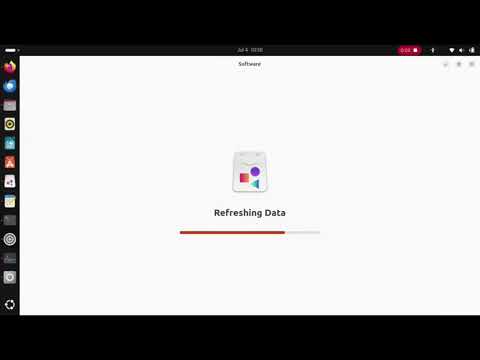An automated script to install and optimize GNOME Software on Ubuntu and Debian derivatives, making it faster and more responsive, similar to the behavior found in Zorin OS.
 |
If you like Ubuntu and prefer GNOME Software with Flatpak, Snap, and DEB package options, this is for you! However, if you want a ready-to-use system without having to make these adjustments, just use Zorin OS.
- Install GNOME Software with quick startup
- Removes Snap Store
- Keeps Snap support and prioritizes Flatpak
- Enables Flatpak support and adds the Flathub repository
- Reduces frequency of Snap refresh operations
- Disables plugin fwupd (only in GNOME Software)
Watch the optimization in action and compare the loading time before and after applying the script:
- Ubuntu 22.04+ to 25.04
- Debian 12+ (with GNOME)
- Other Debian/Ubuntu-based distros with GNOME and apt
-
Download the script:
cd ~/Downloads wget https://raw.githubusercontent.com/diogopessoa/gnome-software-optimizer/main/gnome-software-optimizer.sh
-
Make the script executable:
chmod +x gnome-software-optimizer.sh
-
Run the script with root permissions:
sudo ./gnome-software-optimizer.sh
This script has been tested on Ubuntu-based systems running GNOME Shell. Use it at your own risk!
Distributed under the MIT License. See the LICENSE file for details.
All trademarks, logos, and names are property of their respective owners.