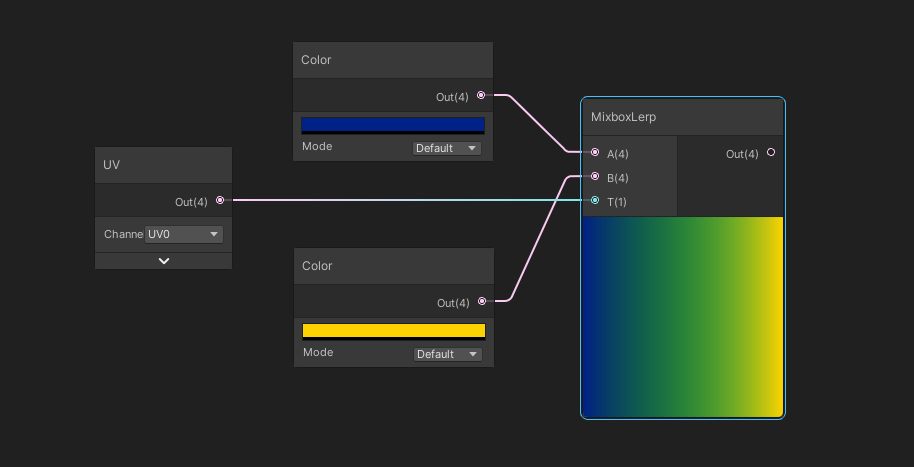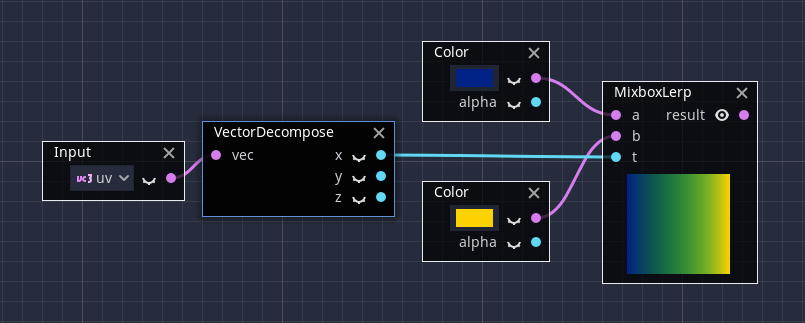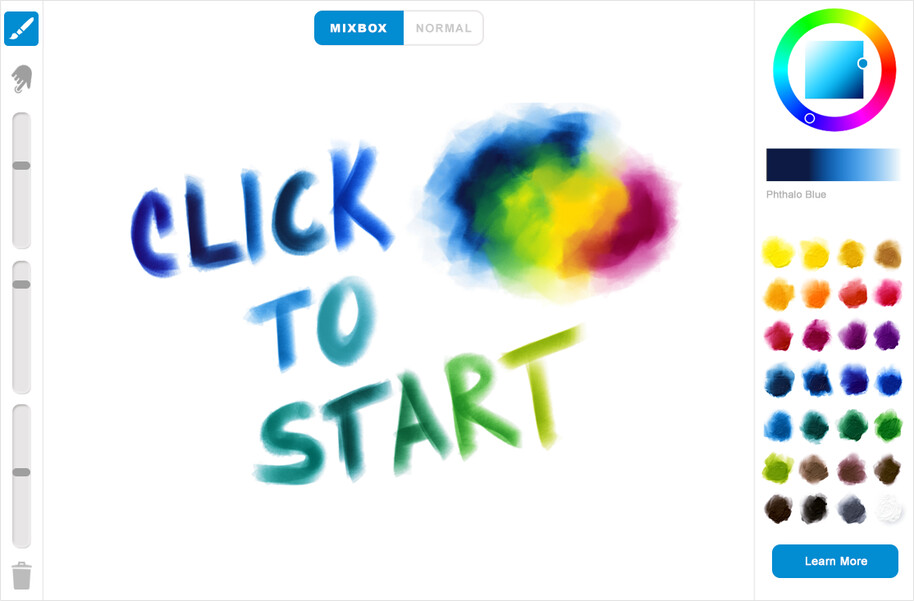Mixbox is a new blending method for natural color mixing. It produces saturated gradients with hue shifts and natural secondary colors during blending. Yellow and blue make green. The interface is simple - RGB in, RGB out. Internally, Mixbox treats colors as real-life pigments using the Kubelka & Munk theory to predict realistic color behavior. That way, colors act like actual paints and bring more vibrance and intuition into digital painting.
- Paper: https://scrtwpns.com/mixbox.pdf
- Video: https://youtu.be/ATzVPVNp1qA
- Talk: https://youtu.be/_qa5iWdfNKg
- Demo: https://scrtwpns.com/mixbox/painter
Mixbox is shipping in Rebelle 5 Pro as the Rebelle Pigments feature and in the Flip Fluids addon for Blender.
- C / C++:
#include "mixbox.h"and buildmixbox.cpptogether with your project - C#: use Mixbox package from NuGet
https://www.nuget.org/packages/Mixbox/2.0.0 - Java: add
implementation 'com.scrtwpns:mixbox:2.0.0'to your Gradle - JavaScript:
<script src="https://scrtwpns.com/mixbox.js"> - Node:
npm install mixbox - Python:
pip install pymixbox - Rust: add
mixbox = "2.0.0"to your Cargo.toml - Unity: add package from git url
git://github.com/scrtwpns/mixbox.git#upm - Godot: copy
godot\addonsto the root of your project - Shaders: load
mixbox_lut.pngas texture and includemixbox.glsl/.hlsl/.metalcode into your shader
#include <stdio.h>
#include "mixbox.h"
int main() {
unsigned char r1 = 0, g1 = 33, b1 = 133; // blue
unsigned char r2 = 252, g2 = 211, b2 = 0; // yellow
float t = 0.5;
unsigned char r, g, b;
mixbox_lerp(r1, g1, b1, // first color
r2, g2, b2, // second color
t, // mixing ratio
&r, &g, &b); // result
printf("%d %d %d\n", r, g, b);
}#ifdef GL_ES
precision highp float;
#endif
uniform sampler2D mixbox_lut; // bind the "mixbox_lut.png" texture here
#include "mixbox.glsl" // paste the contents of mixbox.glsl here
void main(void) {
vec3 rgb1 = vec3(0, 0.129, 0.522); // blue
vec3 rgb2 = vec3(0.988, 0.827, 0); // yellow
float t = 0.5; // mixing ratio
vec3 rgb = mixbox_lerp(rgb1, rgb2, t);
gl_FragColor = vec4(rgb, 1.0);
}fn main() {
let rgb1 = [0, 33, 133]; // blue
let rgb2 = [252, 211, 0]; // yellow
let t = 0.5; // mixing ratio
let [r, g, b] = mixbox::lerp(&rgb1, &rgb2, t);
println!("{} {} {}", r, g, b);
}import mixbox
rgb1 = (0, 33, 133) # blue
rgb2 = (252, 211, 0) # yellow
t = 0.5 # mixing ratio
rgb_mix = mixbox.lerp(rgb1, rgb2, t)
print(rgb_mix)<html>
<body>
<script src="https://scrtwpns.com/mixbox.js"></script>
<script>
var rgb1 = "rgb(0, 33, 133)"; // blue
var rgb2 = "rgb(252, 211, 0)"; // yellow
var t = 0.5; // mixing ratio
var mixed = mixbox.lerp(rgb1, rgb2, t);
document.body.style.background = mixed;
</script>
</body>
</html>import mixbox from 'mixbox';
let rgb1 = "rgb(0, 33, 133)"; // blue
let rgb2 = "rgb(252, 211, 0)"; // yellow
let t = 0.5; // mixing ratio
let mixed = mixbox.lerp(rgb1, rgb2, t);
console.log(mixed);import java.awt.Color;
import com.scrtwpns.Mixbox;
class HelloMixbox {
public static void main(String[] args) {
Color color1 = new Color(0, 33, 133); // blue
Color color2 = new Color(252, 211, 0); // yellow
float t = 0.5f; // mixing ratio
Color colorMix = new Color(Mixbox.lerp(color1.getRGB(), color2.getRGB(), t));
System.out.print(colorMix);
}
}package com.example.hellomixbox;
import android.app.Activity;
import android.os.Bundle;
import android.view.View;
import android.graphics.Color;
import com.scrtwpns.Mixbox;
public class MainActivity extends Activity {
@Override
protected void onCreate(Bundle savedInstanceState) {
super.onCreate(savedInstanceState);
int color1 = Color.rgb(0, 33, 133); // blue
int color2 = Color.rgb(252, 211, 0); // yellow
float t = 0.5f; // mixing ratio
int colorMix = Mixbox.lerp(color1, color2, t);
View view = new View(this);
view.setBackgroundColor(colorMix);
setContentView(view);
}
}using System.Drawing;
using Scrtwpns.Mixbox;
public class HelloMixbox
{
public static void Main(string[] args)
{
Color color1 = Color.FromArgb(0, 33, 133); // blue
Color color2 = Color.FromArgb(252, 211, 0); // yellow
float t = 0.5f; // mixing ratio
Color colorMix = Color.FromArgb(Mixbox.Lerp(color1.ToArgb(), color2.ToArgb(), t));
System.Console.WriteLine(colorMix);
}
}using UnityEngine;
using Scrtwpns.Mixbox;
public class NewBehaviourScript : MonoBehaviour
{
void Start()
{
Color color1 = new Color(0.0f, 0.129f, 0.522f); // blue
Color color2 = new Color(0.988f, 0.827f, 0.0f); // yellow
float t = 0.5f; // mixing ratio
Color colorMix = Mixbox.Lerp(color1, color2, t);
Debug.Log(colorMix);
}
}Shader "MixboxHelloShader"
{
Properties
{
_MixboxLUT ("Mixbox LUT", 2D) = "white" {} // assign "Packages/Mixbox/Textures/MixboxLUT.png"
_Color1 ("Color 1", Color) = (0, 0.129, 0.522, 1) // blue
_Color2 ("Color 2", Color) = (0.988, 0.827, 0, 1) // yellow
}
SubShader
{
Pass
{
CGPROGRAM
#pragma vertex vert
#pragma fragment frag
#include "UnityCG.cginc"
sampler2D _MixboxLUT;
#include "Packages/com.scrtwpns.mixbox/ShaderLibrary/Mixbox.cginc"
fixed4 _Color1;
fixed4 _Color2;
struct appdata { float4 vertex : POSITION; float2 uv : TEXCOORD0; };
struct v2f { float2 uv : TEXCOORD0; float4 vertex : SV_POSITION; };
v2f vert (appdata v)
{
v2f o;
o.vertex = UnityObjectToClipPos(v.vertex);
o.uv = v.uv;
return o;
}
fixed4 frag (v2f i) : SV_Target
{
fixed4 mixedColor = MixboxLerp(_Color1, _Color2, i.uv.x);
return mixedColor;
}
ENDCG
}
}
}var Mixbox = preload("res://addons/mixbox/mixbox.gd")
var color1 = Color(0.0, 0.129, 0.522) # blue
var color2 = Color(0.988, 0.827, 0.0) # yellow
var t = 0.5 # mixing ratio
var color_mix = Mixbox.lerp(color1, color2, t)
print(color_mix)shader_type canvas_item;
uniform sampler2D mixbox_lut; // attach "addons/mixbox/mixbox_lut.png" here
uniform vec4 color1 : hint_color = vec4(0.0, 0.129, 0.522, 1.0); // blue
uniform vec4 color2 : hint_color = vec4(0.988, 0.827, 0.0, 1.0); // yellow
#include "addons/mixbox/mixbox.gdshaderinc"
void fragment() {
COLOR = mixbox_lerp(color1, color2, UV.x);
}<script src="https://scrtwpns.com/mixbox.js"></script>var shader = `
precision highp float;
uniform sampler2D mixbox_lut; // bind mixbox.lutTexture(gl) here
#include "mixbox.glsl"
void main(void) {
vec3 rgb1 = vec3(0, 0.129, 0.522); // blue
vec3 rgb2 = vec3(0.988, 0.827, 0); // yellow
float t = 0.5; // mixing ratio
vec3 rgb = mixbox_lerp(rgb1, rgb2, t);
gl_FragColor = vec4(rgb, 1.0);
}
`;
shader = shader.replace('#include "mixbox.glsl"', mixbox.glsl());gl.useProgram(shaderProgram);
gl.activeTexture(gl.TEXTURE0);
gl.bindTexture(gl.TEXTURE_2D, mixbox.lutTexture(gl));
gl.uniform1i(gl.getUniformLocation(shaderProgram, "mixbox_lut"), 0);| Gradients | Mountains | Palette Snakes |
|---|---|---|
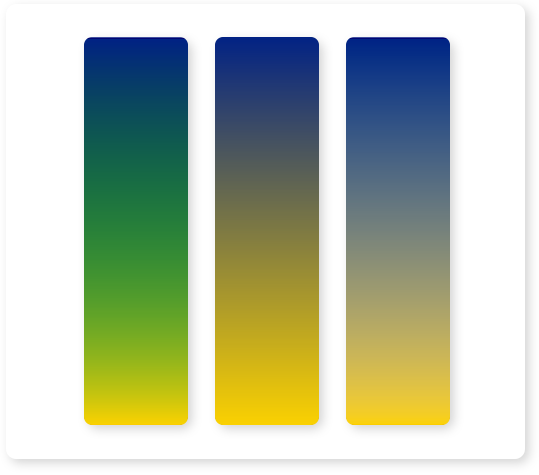 |
 |
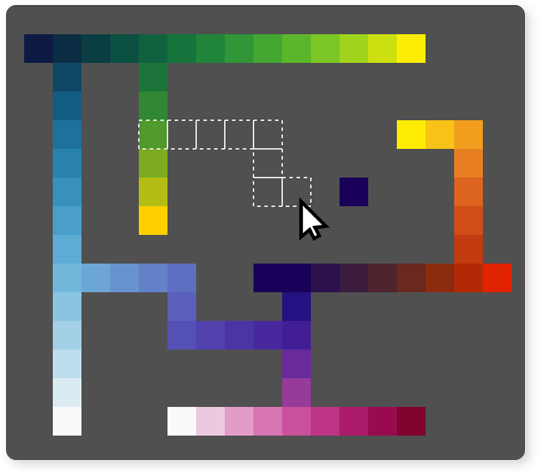 |
| source code | source code | source code |
| Splash Art | Paint Mixer | Pigment Fluids |
|---|---|---|
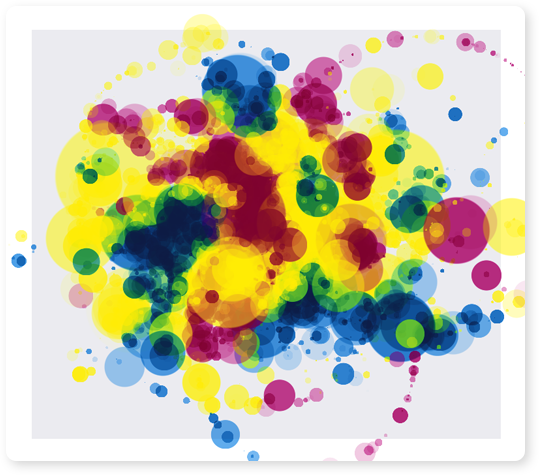 |
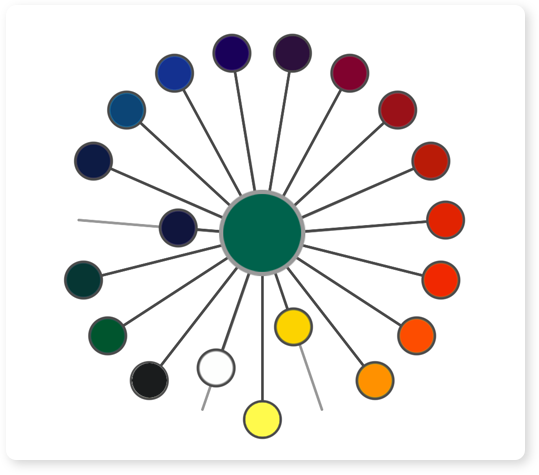 |
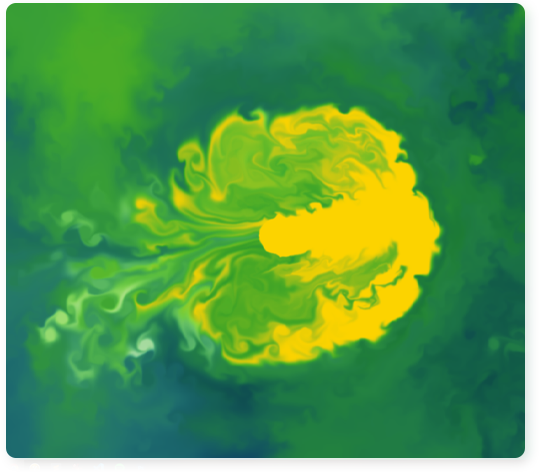 |
| source code | source code | source code |
Copyright (c) 2022, Secret Weapons. All rights reserved.
Mixbox is provided under the CC BY-NC 4.0 license for non-commercial use only.
If you want to obtain commercial license, please contact: [email protected]